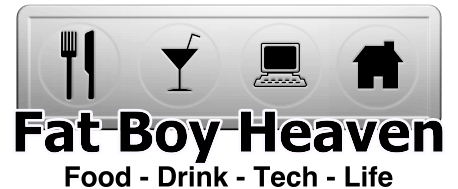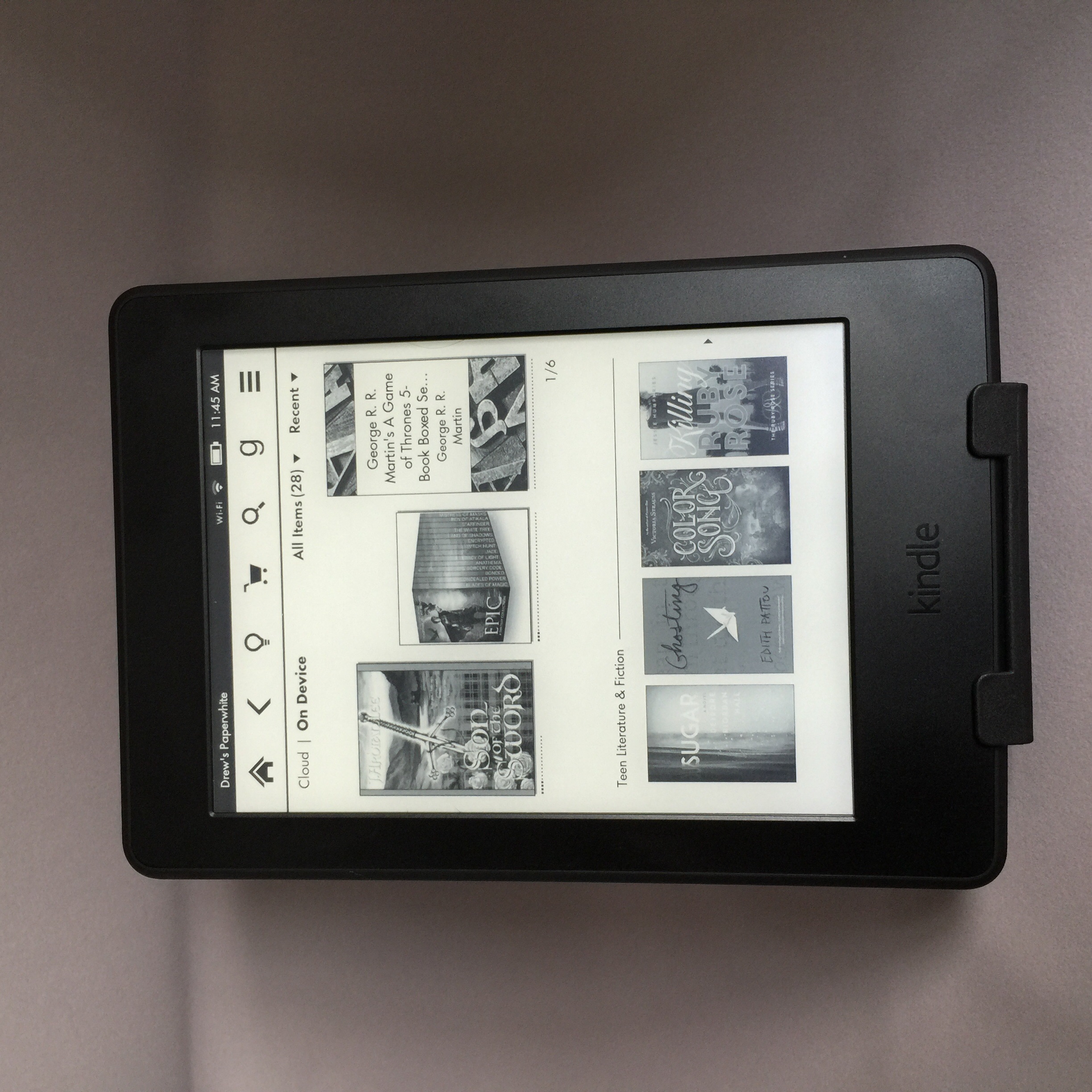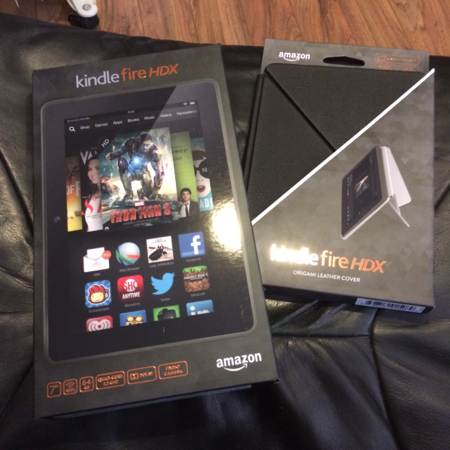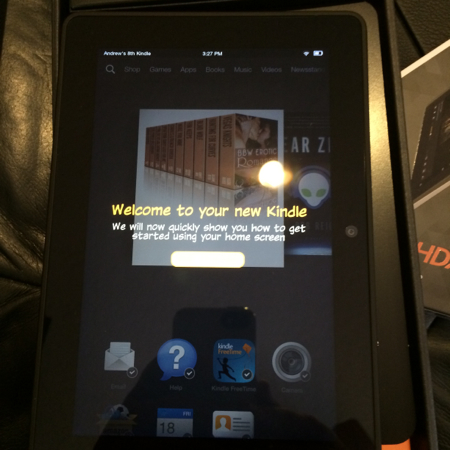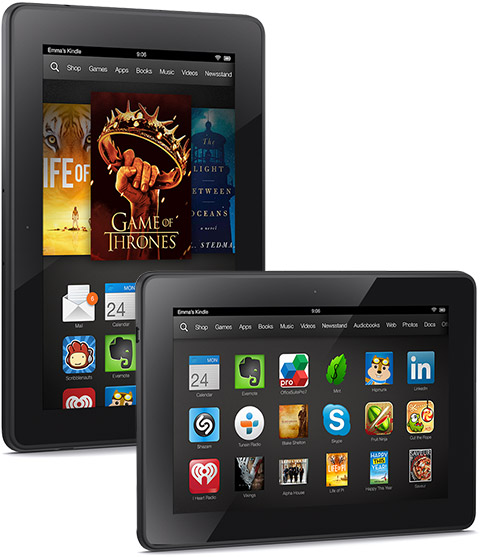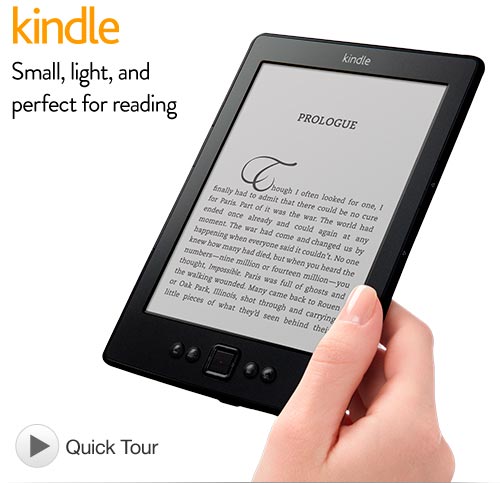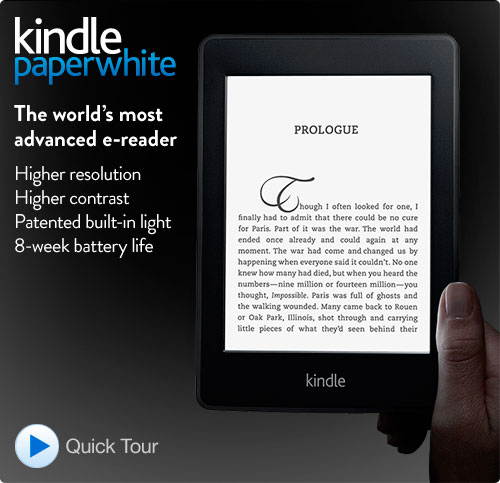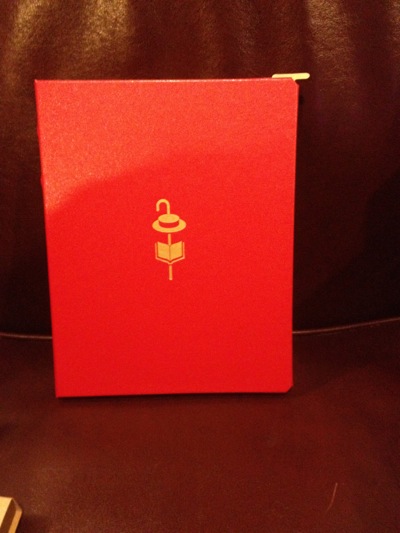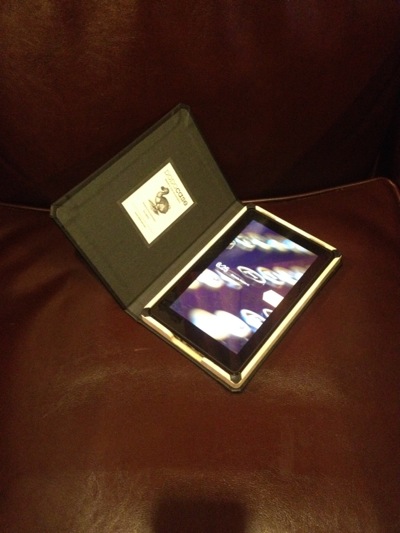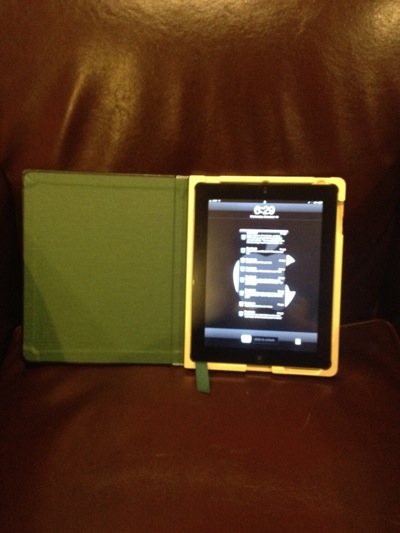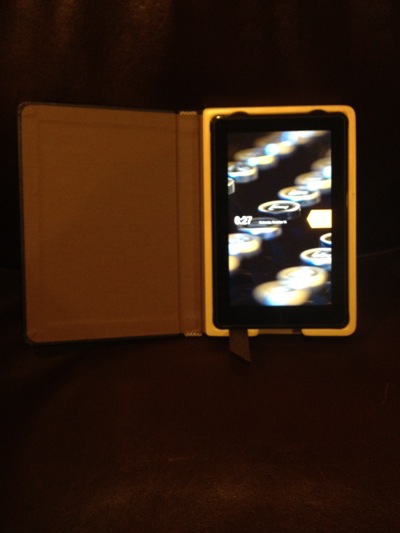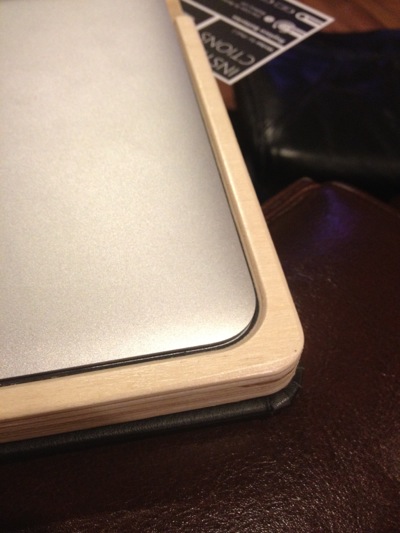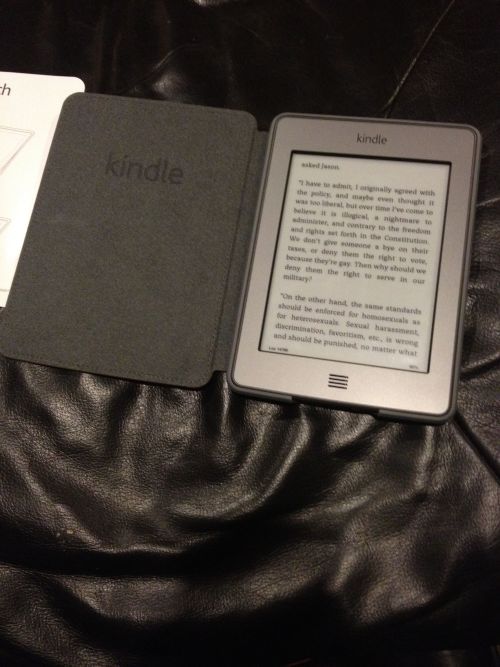OK, the Kindle Fire arrived this morning.
The first thing you notice when you turn it on is the small things. As soon as it connected to Wi-Fi, it popped up with my name and a welcome. No registration (Amazon took care of that before shipping), no login to my Amazon account. It just knew and worked.
The Carousel already had all of the books I have ever bought from the Kindle store ready to download. It knew I was a Prime member and video streaming was ready as soon as I tapped on the video link. Selecting music brought up not only music bought from the Amazon Music Store, but also the music and audio books I have uploaded to my cloud drive. Sometimes the small touches make all the difference, and just like with the original Kindle Amazon gets them right.
The weight is on par with other tablets of this size, which is to say it is heavier than expected but not uncomfortably so. This is the part where most reviewers would recap the specs and compare them to the iPad, or the Nook Tablet that is being released today. I don't think the target audience of this tablet really cares though, so I'll keep this easy. The screen quality is great, whether reading a book or watching video or playing a game. The sound from the speakers is good and can get loud enough to be heard. Overall it is a serious device, and comes across solid and well executed compared to other tablets I have tried.
Looking deeper into how things work in normal use, there are a few choices that Amazon made that are interesting to me:
First, reading (which the Kindle brand is known for) is easy. However, one of the features I love from the iPad version of the Kindle Application is nowhere to be found. There is no way to change the background or text color that I can find. While black text on a paper white background is ok, I find a sepia type background easier on the eyes. I can make the change with two taps on the iPad app, but it isn't anywhere that I can find on the Fire. Adjust the brightness makes it easier on the eyes, but still a curious decision.
Second, Applications, which I would have thought would be better refined (highlighting the applications made specifically for the Fire) were anything but. Bestselling applications are front and center, rather than applications made for Fire. Not good or bad, but an interesting choice.
Third, Newsstand needs work. I downloaded Car & Driver magazine as a test, and was less than impressed. Once the magazine loaded there were large blank grey spaces at the top and bottom of the page. When zooming in to read, movement to the next column actually moved to the next page, which was again reduced to the point that it was unreadable. They are going to have to get this better to compete with Zinio.
Overall, I think Amazon will do well with the Kindle Fire. It's price point sets a new bar in the Android tablet game, and Amazon's reach and mind share will bring it to a far broader audience than the others in this space have been able to garner. Add all of this to the fact that Amazon has an ecosystem in place to handle all of the consumption of media and applications the common user could ask for and you have a recipe for success.