

Perfect prime rib!
5.4 min/lb at 550, then leave in closed oven for 2 hours. Perfectly medium rare and juicy as can be.
Your Custom Text Here


Perfect prime rib!
5.4 min/lb at 550, then leave in closed oven for 2 hours. Perfectly medium rare and juicy as can be.

Merry Christmas everyone! First out of the oven today, Drunken Plum Pudding, just like Grandma Shute made me every year for Christmas.
Here's how you do it:
12 tbsp. (1 1/2 sticks) butter
1 c. packed brown sugar
1 c. stewed plums or prunes (stew in 1 c. American Whiskey until liquid is absorbed)
1 1/2 c. buttermilk baking mix
1 c. sugar
1/2 c. milk
1 tsp. vanilla
2 lg. egg
Heat oven to 350 degrees. In a 9 x 1 1/2-inch round pan melt 6 tbs. butter in oven. Sprinkle the brown sugar in butter to dissolve. Spread the plums in the mixture. If the plums seem dry, add 1 to 3 tablespoons of the liquor.
Beat the remaining ingredients on low speed for 30 seconds, while scraping the bowl. Then beat on medium for 4 minutes. Pour carefully over the fruit, without displacing the fruit.
Bake for 60-65 minutes, or until a wooden pick comes out of the center clean. Immediately invert onto heatproof serving plate, while leaving pan in place for 3-5 minutes. Remove pan before it gets cool so that the caramelized topping won't stick to the pan, just like you would an upside-down cake.



There are two companies that have set a new standard in merging ancient techniques with modern technology. Pad & Quill and DODOcase. They first came to my attention with the iPad, but have since expanded their lines to include the Kindle Fire, and now even the MacBook Air.
I have always loved my DODOcase for my iPad, but have also been impressed with the quility of Pad & Quill's iPad and iPhone 4 cases. So when I had the opportunity to put multiple products from each company head to head, I couldn't pass it up.
DODOcase sent me their "Morris Lessmore DODOcase", and the "DODOcase for Kindle Fire". Both have amazing quality, and perfect attention to detail. From the well chosen colors to the detailed embossing and foil stamping on the Morris Lessmore, to the well done wood burning of a campfire inside the Kindle Fire case, DODOcase has brought the craft of book binding to a new audience that is quickly replacing well-crafted first edition books with eBooks.
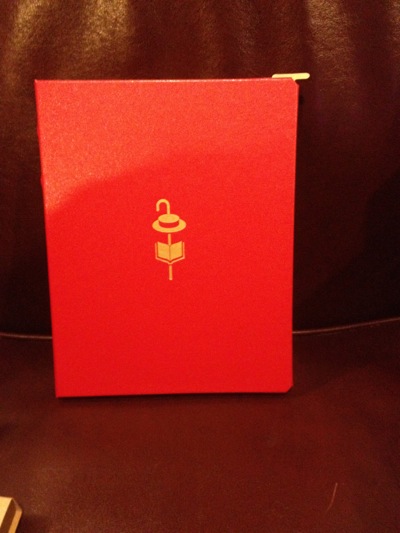 DODOcase's Morris Lessmore cover for iPad2
DODOcase's Morris Lessmore cover for iPad2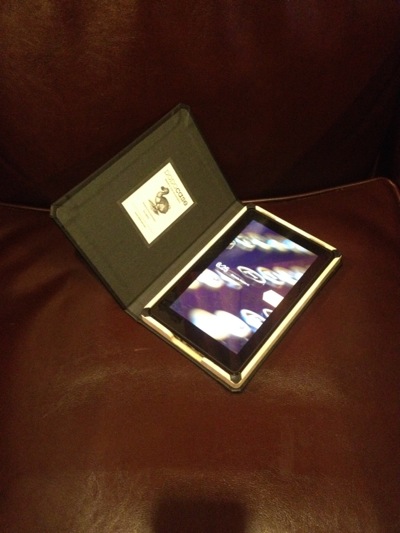 DODOcase's Kindle Fire offering
DODOcase's Kindle Fire offering
Pad & Quill sent me the "Octavo Case For iPad2®", "The Cartella Case For Macbook Air 11 inch", and the "Fire Keeper". Pad & Quill allow for more color choices for end papers, and also allow for an optional inside pocket (options not as cusotmizable from DODOcase). Like DODOcase they have great crafters making the binding shine, and their attention to detail is amazing.
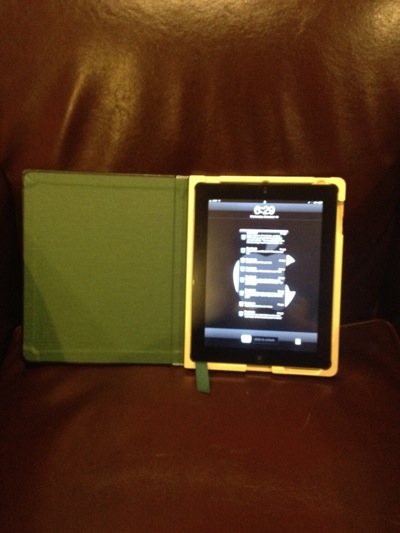 The Octavo cover for iPad2 from Pad & Quill
The Octavo cover for iPad2 from Pad & Quill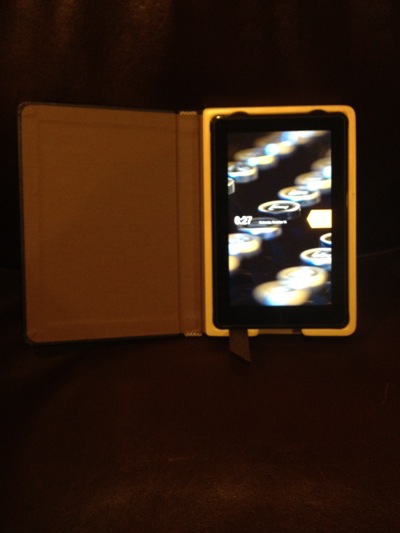 Pad & Quill's "Fire Keeper"
Pad & Quill's "Fire Keeper"
I really have a hard time calling one better than the other, as they both are making some amazing products. DODOcase has done some very nice things with special editions, incorporating some beautiful artwork from local artists, and using classic embossing and foil stamping techniques sets them a little bit above Pad & Quill from a looks standpoint. On the other end, Pad & Quill have a solidly built product that offers a bit more protection. The wood tray that holds the device (regardless of model) from Pad & Quill is more solidly built, and shows more polish than DODOcase's offerings.
Over the last two weeks I have switched back and forth on my iPad 2 and still cannot decide which I like more. Our house is divided when it comes to the Kindle Fire products. I love the DODOcase, my teen daughter prefers the offering from Pad & Quill. Both are well built, and I think for her it came down to the cute little ribbon bookmark that comes out at the bottom and functions as a nice way to remove the device from the case when wanted. Since DODOcase hasn't made a product for the MacBook Air yet, my Air hasn't left the Pad & Quill case since it arrived. I haven't had any heat issues, the cutouts allow for use of all ports quite nicely, and the polish makes it comfortable even with my hands resting on the wood while I type.
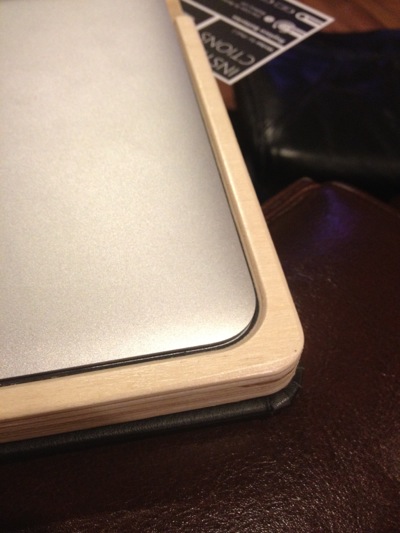 Corner detail on Pad & Quill's The Cartella Case For Macbook Air 11 inch
Corner detail on Pad & Quill's The Cartella Case For Macbook Air 11 inch
No matter which company you go with, you are sure to be pleased. Both companies are bringing old fashioned technology to a new audience, and doing it with amazing levels of style.
If you have never had Pork & Bacon Sausage, you have not enjoyed one of the greatest exports from the south.


I cooked it up with scrambled eggs and cheese for dinner tonight. Fat Boy Heaven right there in a pan.

Carrie and I were out on the town Friday night and were trying to decide where to eat. After stopping at The Commodore Lounge for a drink the closest place was Henry's in the brewery blocks.
We started of with Gorgonzola Fries, one of my favorite appetizers in town.
 Gorgonzola Fries, one of Portlands best appetizers.
Gorgonzola Fries, one of Portlands best appetizers.
 Osso Bucco, Henry's Special
Osso Bucco, Henry's Special
 Orange Chicken from Henry's
Orange Chicken from Henry's
Carrie decided on the Orange Chicken, while I opted for one of the specials, a great Ossa bucco. The chicken was good, not too much breading, nice if mild flavor. The Ossa bucco was fabulous. Full of flavor, and falling off of the bone.
Henry's is close to Carrie's office, so we have visited before, but food like this, especially that wonderful mound of waffle-cut fries drenched in Gorgonzola sauce makes it worthy of the designation we love best, Fat Boy Heaven!
I recently traveled back east for work and was determined to leave my laptop at the office, yet still have the flexibility of staying connected to deal with time sensitive work issues while I was away. The only technology I carried on my trip was my iPhone and my iPad. My iPhone and iPad are set up with work and personal email accounts, calendars, and contacts. I also have the convenience of Documents To Go on both devices.
Currently, I am not able to use my iPad to connect through a work VPN. However, we recently set up a Box.net corporate account and I have the application downloaded on both my iPhone and iPad. Before I left town I uploaded a few of my current project documents and other documents I may have needed for reference while I was on the road. I also had the ability to have my staff email me a document if it was not already in my Box.net account, but I wanted to avoid having to ask people to take their time to send me information.
I am a typical business traveler that is glued to my technology. I am always checking email, both business and personal, and wanting to stay connected to my family (often through texting). I was very happy to have in flight internet on my flight between west coast and east coast. I paid for the internet connection, which was $12.95 for the duration of the flight, and my iPad kept me occupied for hours.
What I discovered on my trip is that the iPad allowed me to be efficient and stay connected to the office through email (while I was in the air). I was also able to connect to Box.net, Netflix, Hulu+, listen to music, read my Kindle, and stay current on Facebook and headline news. The best part…my iPad battery lasted the full flight with power left over when I arrived on the ground. I was content during my flight and felt productive and entertained. My 5 ½ hour flight felt about 3 hours long. Even if I did not have the convenience of the in flight internet, I feel I would still have been equally productive. I simply would have sent my emails as soon as we landed and rather than Netflix and Hulu+ I would have read more on my Kindle and relaxed with a little more music.
If I had relied on my laptop to get me through the flight, which I have done many times before, I would have been frustrated with loss of battery power and maneuvering in a tight space with a piece of equipment that is cumbersome on an airplane. Having the iPad also made getting up and down for other passengers (I was in an aisle seat) much easier.
I can remember when we all started using laptops on planes and thought it was the best way to travel. However, now that I have had a chance to fly with my iPad, I will never use a laptop on the plane again. There really is no need. Any work project I wanted to spend time with was easily accomplished with the iPad, even Excel spreadsheets. My briefcase was much lighter this trip, and my shoulder was much happier when I got home.
Almost 2 years ago we decided that we were paying FAR too much (almost $200) every month for Cable. This was sparked by a friend asking me if technology was to the point that we could get rid of paid cable services. What I have learned over the last two years is that you can't get everything you want free, but much of it can be had at a fraction of the price.
Let me start by saying none of this would be possible without a high-speed cable internet connection. ths increases in technology and speed have been truly amazing, and make all of what we are going to discuss here work much more easily. We pay almost $100 per month for our internet connection. Once you see what it enables us to do, and then realize that I would have been (and was) paying for it even when I was also paying for cable, that won't seem so crazy. Now the only costs on a monthly basis are the $7.99/month for Netflix and $7.99/month for Hulu+. If there are shows or movies you HAVE to see otherwise, they can be downloaded from iTunes or other places on the internet quite easily, and can even be rented from iTunes for a very small charge.
In December of 2009 we started this journey with an AppleTV and a Beta unit of this new device at the time called the "Roku Player". The AppleTV allowed us to playback all of the content in our iTunes library (music, movies, TV shows). The Roku was (and is) an amazing thing, and without it I probably never could have talked Carrie and the kids into even trying this. Roku had signed deals with Amazon and Netflix to access their streaming video services with this little set-top box.
Over the intervening time, I have made some changes, and now have a system setup that only has me wishing for cable when Football season rolls around (NFL Network isn't available ANYWHERE on the internet).
Here is how things are setup:
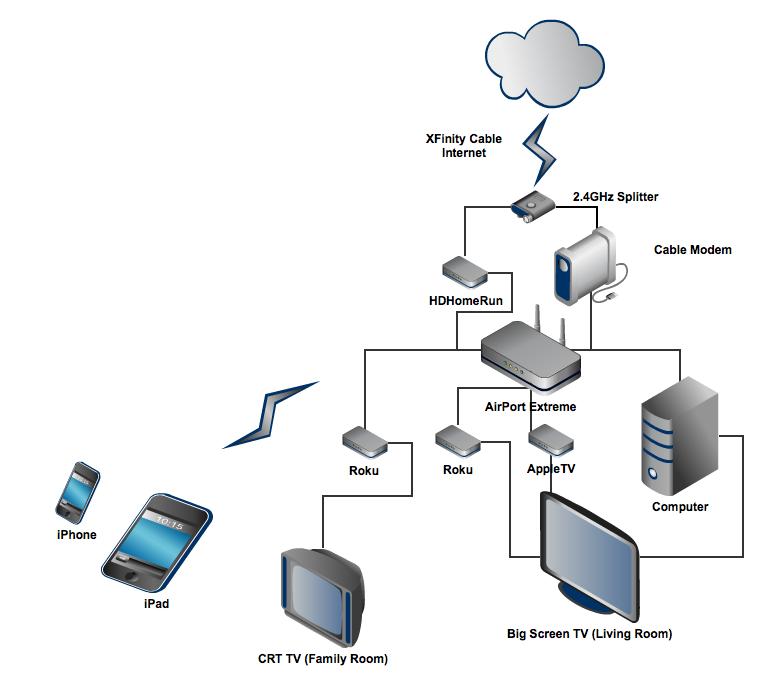
You may not have the money or inclination to add everything we have to your setup, but this hardware gives us the most flexibility regarding content. Here is what each item does:
Elgato HDHomeRun for Mac and PC - The HDHomeRun takes advantage of a requirement many people are unaware of. Due to laws in various cities prohibiting rooftop antennas, the FCC requires all cable companies to broadcast local TV unencrypted using what is called QAM. They HDHomeRun decodes these signals and broadcasts them over your local network (and the internet). This allows us to use the computer as a DVR for local TV, and also allows us to watch live network TV. This item comes with all the software you need for your computer to get up and running. It also allows us to watch broadcast TV on the iPad or any other iOS device over the internet from anywhere, so I can watch football on my iPad anywhere I have 3G internet or Wi-Fi connection!
Apple TV - The AppleTV, when we first started this journey, only allowed us to use iTunes content, but has now become much more versatile. The latest generation of the AppleTV linked here includes Netflix streaming, and allows us to use Apple's AirPlay technology to both send and mirror content from our iPads, iPod touchs, and iPhones. The biggest savings as far as effort is concerned that this removes the need to have the computer directly connected to the TV (although we left it connected). Elgato's application for the iOS devices allows us to use those devices as remote controls for TV content. Applications are also available for Hulu+ and Netflix that will send to the AppleTV, so this is really the hub for our connection to the TV at this point.
Roku LT - for older TVs - The Roku LT I have on the list as a cost savings. Any of the Roku boxes can be used with older TVs to access Netflix, Hulu+, Amazon Instant Video, and a wide variety of other content. The LT does it for about half the price of the others, however. It doesn't have the blue tooth remote that the Roku 2 XS (which we will look at in a minute) has, but all other content channels are available.
Roku 2 XS - For your HD TVs - In addition to everything above, the Roku 2 XS adds a blue tooth remote (which means you can use it without needing to point it at the device) and acts almost like the Wii as a wirless game controller for casual gaming like Angry Birds, with more games coming all the time to add even more value.
The only other critical piece of this puzzle is the correct splitter. In order for you to get the digital signal into the HDHomeRun you really need a HD (2.4 GHz) cable splitter . Older cable splitters don't let the higher digital cable frequencies through, and will prevent your internet AND TV decoder from working correctly.
While we have the Roku connected to the TV in the living room, we never really use it much. Now that we can use our iOS devices to send and control content on the AppleTV the only thing we are missing that the Roku would add is Amazon Instant Video. Our TV in the family room for the kids, however, needs to Roku or there would be nothing to play on it. It is an older CRT that doesn't have the ability for an AppleTV to connect to it, and we have banned all physical discs from the house. We don't have a computer or DVD player to even use if we had discs left!
So, there you have it. This is how we have survived without cable TV service for the last 2 years, and it keeps getting better and easier as technology improves.

Dinner tonight was Chicken, but I was getting tired of the same old thing with Chicken and rice, so I found a great recipe online. Rave reviews from the wife and kids. Give it a try!

In Tualatin, there is another restaurant that became a staple for those of us who wanted something different from time to time (usually once a week). Aloha Grill was that place. Nice traditional Hawaiian fare served up fresh from the wonderful kitchen. From Kahlua Pork to Loco-moco or Spamwichs, this place has the good stuff.
Today I had the Opihi Man Combo ($8.45). A nice sized portion of Kahlua Pork and Chicken Katsu, served with steamed rice and Mac Salad. The Chicken was crispy yet tender, and the the Kahlua Pork was as sweet and juicy as I have ever had. Add rice cooked to perfection and Mac Salad that never disappoints and you have the perfect lunch at a great price.
As always, food and atmosphere were great, and I look forward to my next visit to Fat Boy Heaven.
An article on Bloomberg.com last night has the internet buzzing. Reports from inside Verizon are quoted as saying that they are looking seriously at making a play for online video giant NetFlix, and are definately looking to move into the online video space quickly.
What does this mean for those of us who rely on content from NetFlix to replace cable in our homes? It could mean nothing, but it could cause some issues. Without net neutrality laws in place, Verizon could reduce the speed of connections from other carriers. A Verizon buyout of NetFlix could also be the beginning of a major grab by internet service providers to gobble up even more online distribution players. Hulu could be next, and making these mega content providers exclusive to broadband internet ownership could put an end to the "cord-cutter" movement that has been all the rage in recent months.
In our house, we cancelled Cable TV in December of 2009, and haven't looked back. In another post I'll show you how we set things up here in our house, but the loss of NetFlix and Hulu would be a major blow.
Let's hope the FCC put restrictions on these types of transactions like they did when Comcast picked up NBC/Universal, or life could get a whole lot more expensive.
One of the most confusing things with the arrival of iCloud is managing your AppleID. This gets even harder when you realize that your entire family might be using the same AppleID for iTunes, iCloud, and the other services Apple has tied to this login.
The first thing to remember, is that you can have separate AppleIDs specified in your settings for the different services. If your family has been using a single AppleID for everything, this can cause problems:
1) The arrival of iCloud means your devices can be backed up to the cloud (internet server), which is great. However, if your family is like mine, space can run out quickly if you have 4-10 iOS products all using the same account.
2) Now that iMessage makes sending SMS type messages free over Wi-Fi, using the same AppleId on every device in your house can lead to some embarrassing conversations with your kids. Imagine your wife sending you a love note that pops up on your Son or Daughter's iPod touch, and it shows up coming from your email address. Trust me when I tell you this is the first thing that generates a call to AppleCare when people update to iOS 5.
3) While you want the entire family to have the same iTunes account (trust me, buying Justin Beiber's christmas album once will break your heart, once for each kid will test your will to live), you want everyone to have their own online identity for other services.
The easiest way to solve these problems is right when you get a new iOS device. If the person that the device is for does not already have an AppleID, tap on the button to get one. Once you have it, it will sign you in to all of the services. Then simply go into Settings -> Store and sign out of the AppleID you just created and sign into the families iTunes account. You are all set.
If, however, you are working with any of the problems I mentioned above, it gets more complicated. You need to go into the settings for EVERY service that uses the AppleID and change it to a newly created one (with the exception of store, which we want everyone to use).
Here is a list of the settings that use the AppleID:
Settings - iCloud - Account
Settings - FaceTime - Use eMail address to receive calls
Settings - Messages - Recieve at - AppleID
GameCenter - Set through the gamecenter application, not in settings
FindMyFriends - Set through the application, not through settings
I hope that helped clear things up for some of you. It is one of the most difficult calls for AppleCare when you call for support, because you often don't even know what the source of the problem is, and many of the people you are talking to have never used an iOS device.
OK, it's time for my final case reviews of 2011. I have had the luxury of using about 25 iPad 2 cases this year, and they have run the table. From overpriced and truly un-functional, to great values that my friends have willingly taken off my hands over the high-priced name brands.

Here are the last 3. I like them overall, but one has become my day-to-day case.
Marware MicroShell Folio for iPad 2 Black
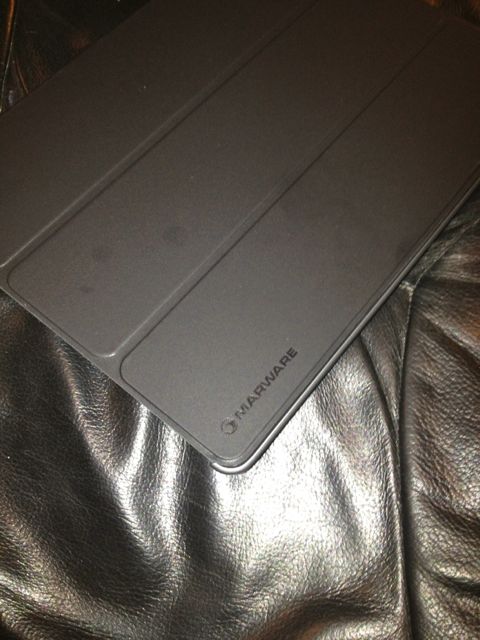
This case really suprised me. A solid ABS plastic back with a smart cover attached. Nice detail, magnets on the cover are strong enough to prevent the case from opening in my bag on the way to work. Adds a solid comforting feel to the iPad without being obtrusive. I have started using this every day when I want to be able to just throw my iPad into my bag to head out the door. Marware has been making cases and accessories for a long time, and they got this one right. There are very few cases or sleeves that have come alng that I decide to hold onto. This will be one of them.
JAVOedge Austin Commuter Case for the Apple iPad 2 (Gray) - Latest Generation
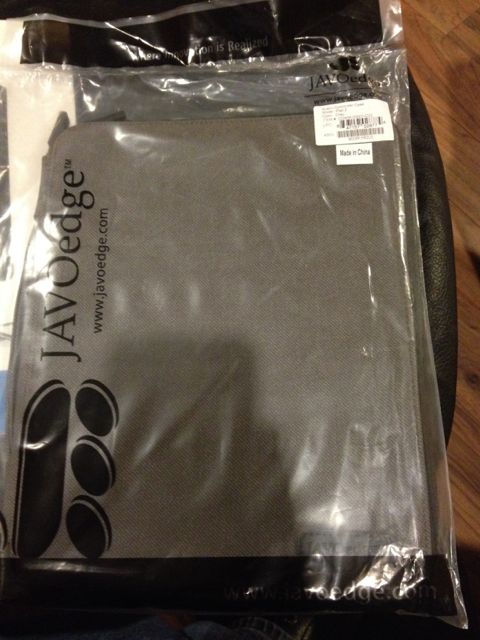
I had never heard of JAVOedge before receiving this case, but I can tell you I will be on the lookout for other products if this is an indication of what they produce. This is a great case to take along if you don't have a bag full of gear going with you. It is a little bulky to throw into my gear bag, but on those occasions when I just want to take my iPad without taking the kitchen sink, this performed well. It is well padded and has a secure hold on the iPad when opened. When zipped shut, I had no fear of impact damage at all. Stiching was well done, and quality control seems to be excellent. If this is the type of case you are looking for, you can't go wrong giving this a try.
Incase Magazine Jacket for iPad 2
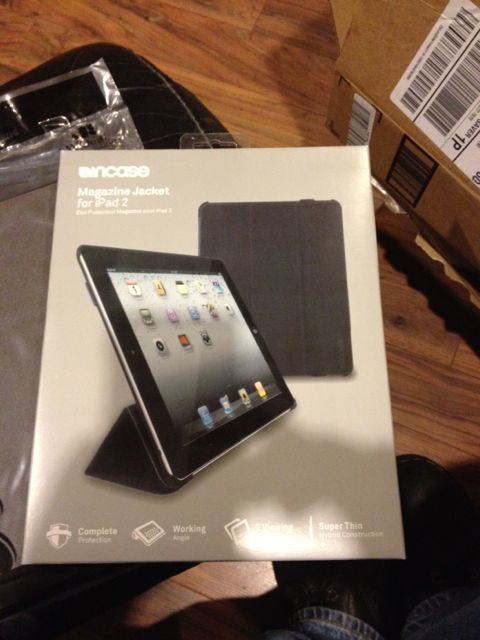
Incase has been in the accessory business for a long time, and the construction on this case shows off all that they have learned. It is sturdy, has a secure elastic strap to hold it closed. Solid ABS plastic provides a good feel of protection and firmly grips the iPad when it's open. The reason it won't see regular use in my day is a curious choice. They elected not to make the cover a 'Smart Cover', which is to say that it doesn't turn the iPad on when it gets opened. For the price and with the other cases on the market, what could have been a home run has become a nice also ran in the case game.
Ok, so I've had the fire for a couple of weeks, and have enjoyed using it. I also have had the opportunity to review a few cases, and figured I would share my thoughts.
As with any tablet, protection is important. I wouldn't think of carrying my Fire without a case any more than I would my iPad or iPhone.
Marware - Microshell
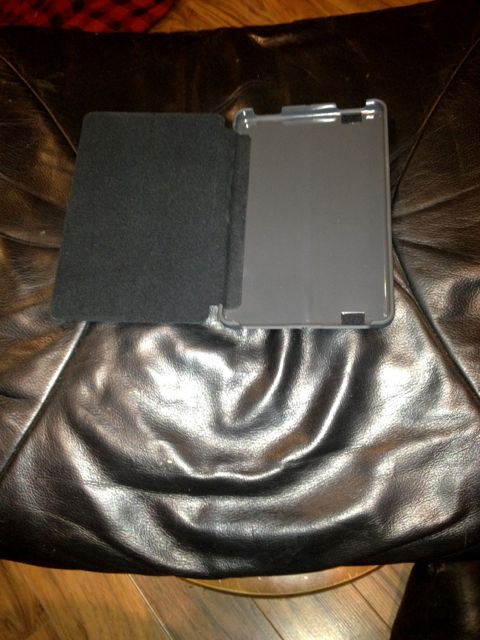 The Microshell from Marware comes first. I really like the way it fully surronds the tablet, providing a non-slip surface on the out side, and combines a great east to fold back cover. This makes reading it like a book quite easy, and provides decent scratch protection for the entire unit quite nicely. I have my doubts that it would provide much as far as impact protection, but I don't really plan on treating it too rough any way.
The Microshell from Marware comes first. I really like the way it fully surronds the tablet, providing a non-slip surface on the out side, and combines a great east to fold back cover. This makes reading it like a book quite easy, and provides decent scratch protection for the entire unit quite nicely. I have my doubts that it would provide much as far as impact protection, but I don't really plan on treating it too rough any way.
Marware - C.E.O. Hybrid
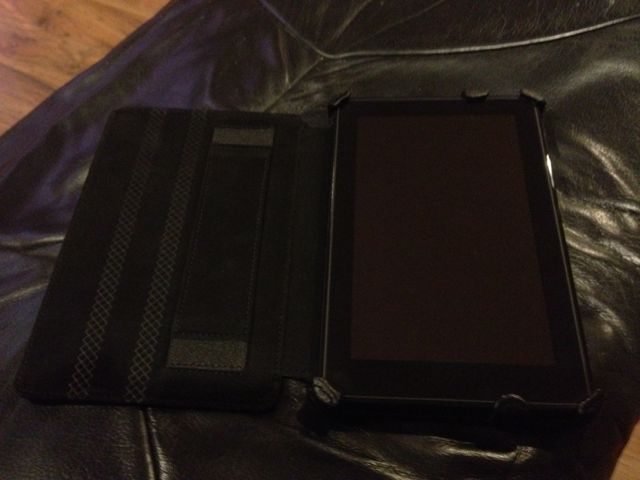 Marware's C.E.O. Hybrid is a beautiful case. Nice leather grain, with just a touch of padding makes it feel much more likely to provide impact resitance should I lose my grip on the Fire. It has a nice hand strap for easy one-handed holding of the Kindle Fire, and a strap that holds the cover tight to the screen when closed. It provides coverage to the corners, but very little to the edges, making it much more of an executive and responsible adults type of case.
Marware's C.E.O. Hybrid is a beautiful case. Nice leather grain, with just a touch of padding makes it feel much more likely to provide impact resitance should I lose my grip on the Fire. It has a nice hand strap for easy one-handed holding of the Kindle Fire, and a strap that holds the cover tight to the screen when closed. It provides coverage to the corners, but very little to the edges, making it much more of an executive and responsible adults type of case.
Belkin - Verve Tab Folio for Kindle Fire
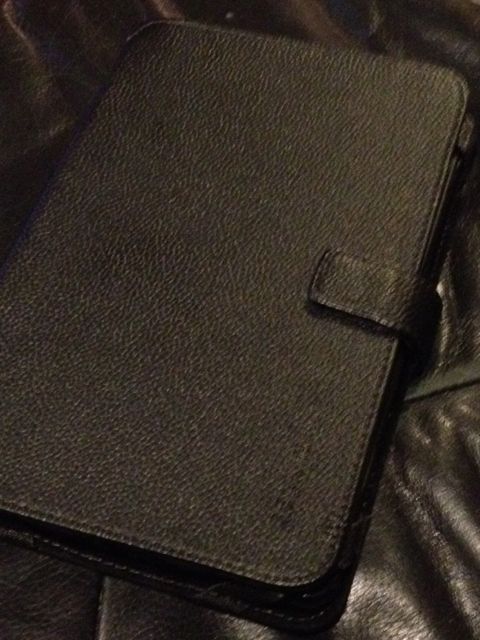 Belkin's case is pure simple utility. Not a lot of bells or whistles, not much to protect your investment. The magnetic closure on the strap is a nice touch, but there are far better cases (like those above) available at the same price point.
Belkin's case is pure simple utility. Not a lot of bells or whistles, not much to protect your investment. The magnetic closure on the strap is a nice touch, but there are far better cases (like those above) available at the same price point.
I think the inaugural entry for drooling should be the place that inspired Fat Boy Heaven:
As a displaced New Yorker, the flavor of a cheesy New York-style Chicken Parmagian or Egg Plant Parmagian (thin slices with none of that skin) and the tangy, sweet sauce they make bring me right back to Astoria, Queens. Don't want Italian? Go 'South Philly' and dig into a perfect cheesesteak with that soft crispy bread Pat's and Gino's uses. And the sammich that brought the Fat Boys back to the stable: The hot Roast Pork hero with New York Ruben's own creamy spicy sauce. We've busted some chairs and emptied the napkin dispensers on many occasions downing these favorites.
After more usage of the Kindle Fire, I seem to understand it more. It's heavier than the iPhone, lighter than the iPad, and it's size meets directly in the middle of the two. It seems to me that it's more of a device for somewhat, quick usage for like checking up on e-mails and reading a book to pass the time. It seems to be pretty good for number of things. For anybody who wants something bigger than the iPhone and smaller than the iPad, this is for you. Personally, I would recommend all three because they are all really good devices to have. But don't get any goofy ideas because the Kindle, like any device that isn't a phone, won't call other people's phones of course. Definitely recommended.
I've now had almost a week with the Kindle Touch, and I have to say, it is my favorite Kindle yet. No more worrying about hitting the buttons and turning the page by accident. No more arguments about which version of the Kindle had the best buttons. A touch screen was needed for a long time, and now we finally have it.
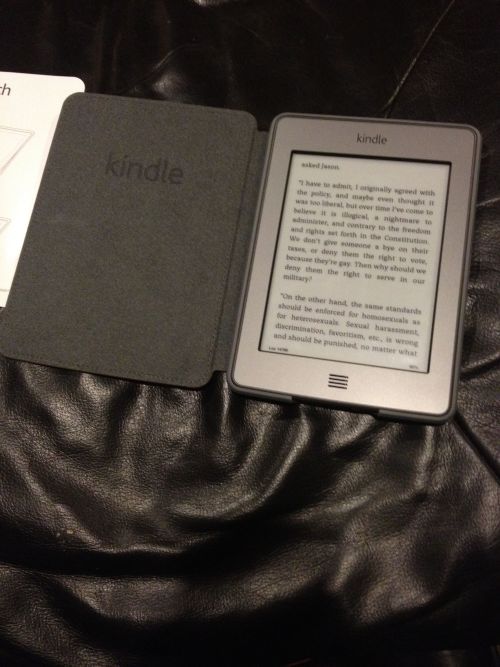 When I review ebook readers (and I have posted reviews at various locations since the RCA REB1100), I like to get through a full book before I say anything about the device. It takes time to get in the habit of something new, and snap decisions are not what someone who loves books is looking for in a review.
When I review ebook readers (and I have posted reviews at various locations since the RCA REB1100), I like to get through a full book before I say anything about the device. It takes time to get in the habit of something new, and snap decisions are not what someone who loves books is looking for in a review.
The Kindle Touch disappears in your hand while you read. I'm not sure where in the process it happened, but touching the corner of the book like I would do with a normal book to start turning the page felt natural. Page changes were quick and without as much 'flash' as previous generation eInk devices. The contrast seems better as well, but I think I have said that about every generation of eInk displays, and I know that everyone looks at them differently.
What I have to say though, is for me, this is THE ebook reader. For long-form reading, I won't use anything else....until the next new thing drags me away I guess.
Welcome to Fat Boy Heaven! The idea for this site came from an inside joke some buddies and I have had for a while. There was this great hole-in-the wall sandwich shop down the street from our office, and whenever someone asked us where we were going for lunch, we always said "Fat Boy Heaven".
Now to put this in perspective, we are all over 300 pounds, and who would you trust food suggestions from, the anorexic in the corner, or the Fat Boys? I know who I ask!
We will use this site to talk about new recipes, post reviews of restaurants, and eventually to host a podcast of us sitting around and talking about food. Who knows, it could even turn into us opening a restaurant some day.
So sit back and hold on tight. It's going to be a wild ride!
The Kindle Fire seems to weigh... an average amount for it's size. However, the sleekness of it is too smooth, thus making it too hard for me to use without a case...... the case is definitely recommended.
The up side to it is that the arrangement of the device is making much easier to access the music, applications, and the other stuff. It's basically a smaller version of the iPad... Kinda...
All content copyright 2012-Present by Fleisher Media Ventures